Blended learning and flipped classrooms
Blended learning
Blended learning is a combination of classroom and online teaching. Usually online components and activities are added to increase student engagement and convenience for both students and instructors.
Adding such things as online content (documents, videos, multimedia presentations, web links) and activities (discussion, group projects) increases variety and interest. Having online assignment submission adds convenience, which is already increased by having the content always available when students are ready to access it.
Blended learning accommodates diversity in many ways, such as:
- Making it possible for working adults to fit course work around work schedules
- Reaching a wider variety of personal learning styles by increasing the variety of content presentation types and having practical, hands-on activities
- Letting students with mobility or other disability issues submit online rather than coming to a particular location
- Enabling students for whom English is a challenge replay content to verify understanding.
The variety and additional opportunities for active involvement with other students and the instructor will hopefully increase student motivation.
The ultimate goal of adding online blended learning components is to improve student performance because there is deeper learning through active involvement, so students are better able to recall/apply concept details in their future endeavours.
As for benefits to instructors, online assignment submission and quizzing through Brightspace by D2L automates and thus greatly simplifies tracking and marking.
Having course content available online provides the opportunity to use classroom time for more active and collaborative application activities and less for content presentation: Q&A, discussions, debates, group projects, case reviews, and so on.
Flipped classrooms
"Flipped" classrooms are ones where students view the lectures and other content presentations online, outside of class, and the class time is used almost exclusively for application activities such as quizzes, group work, projects, problem-solving, discussions, and debates. It is a specialized form of blended learning and, like blended learning, promises more engaged students and deeper learning. It may also enable having fewer or shorter classroom sessions.
Blended learning components
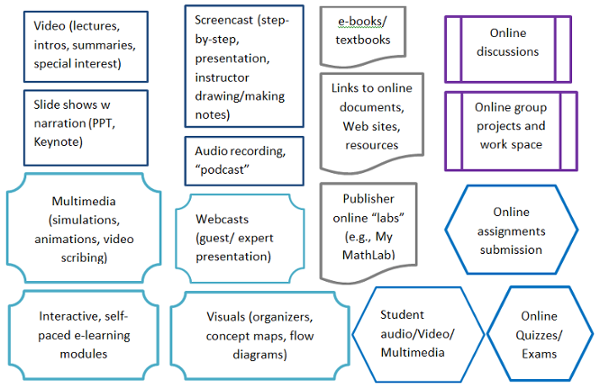
| Online item | Details | Blended Learning | Flipped Classroom | |
|---|---|---|---|---|
| 1. | Video | Instructor lectures, mini-lectures; course, module, assignment introductions and summaries. CETL provides studio recording space for video shoots and equipment for screencasting. | Course content | Course content to be processed outside of class time |
| 2. | Slide shows | Putting slide shows (e.g., PowerPoint or Keynote) online, often with narration (see link in item 1) | Class lecture available before or after the class | Instead of class lecture |
| 3. | Screencast | Video-like recording of what instructor does on laptop, such as slides with narration, presenting and marking up documents or other files, drawing or note-making on a canvas (see link in # 1) | Available to supplement class activities | Online instead of class presentation |
| 4. | Audio recording | Same as for video | Course content | Course content to be processed outside of class time |
| 5. | Multimedia | Typically links to online concept illustration resources and presentations such as animated models, computer simulations (Search at Khan Academy, EdX, Merlot) or “video scribe” presentations (narration is synchronized with hand drawings as they are made). SmashFact to create games. XtraNormal to make your own cartoon videos. | Available to supplement class activities | Online instead of class presentation |
| 6. | Webcasts | Audio and picture presentations, live or pre-recorded. A way to bring guest speakers to your students without paying for travel. | Available to supplement class activities | Online instead of class presentation |
| 7. | Visuals | Graphic organizers, concept maps, flow diagrams, illustrative pictures | Available to enrich the learning experience and accommodate diverse learners | Same as for Blended |
| 8. | e-learning modules | Self-paced, multimedia content presentation with interactive elements, organized in a course/module format | Content presentation | Content presentation to be applied in class |
| 9. | e-books | UNB libraries has licenses to provide electronic versions of many books. Textbooks tend not to be available as an e-book, except through UNB Bookstore as an e-purchase or e-rental. One UNB professor has successfully used the course textbook as the “flipped” presentation component. | Providing lower cost options for access to books, as course resources. | Providing lower cost options for access to books, as course content presentation instead of in class. |
| 10. | Links to online resources | Web pages, reference lists, online documents, links, repositories, communities of practice | Supplementary additional information, examples, etc. | Same as for Blended |
| 11. | Publisher online “Labs” | Many textbook publishers offer online additional resources, presentations, practice tests, etc. as part of the textbook fee or for a small additional fee as “My[Subject] Lab” | Enrichment, supplementary content and practice. | Same as for Blended |
| 12. | Online Discussions | Asynchronous. Easy to set up in D2L. Most effective when they ask students to find or do something with readings or other online content. For D2L help. A good resource for facilitating online discussions. | Used to help students process content and master it to higher level thinking skills. Also for Q&A, to share student questions and answers. | Same as for Blended |
| 13. | Online Group Projects & Work space | D2L has online group signup that provides a discussion area, a locker for sharing work-in-progress files, and a submission dropbox. Or use Wiggio | Content/concept processing and mastery | Same as for Blended |
| 14. | Online Assignment Submission | Dropbox feature. Accessible to accommodate student diversity | Automates grading and “paper trail” and distribution issues | Same as for Blended |
| 15. | Student Video Assignments | Individual or group projects large and small, high and low production value, as an option instead of the ubiquitous essay or report. See item 5 for online self-use tools, and CETL Media Lab for higher production value work. CETL can provide equipment, training, facilities and coaching on editing | Have students create video and multimedia for peer explanations and demonstrations of course topics. Ask to use best in subsequent years as supplementary material | Same as for Blended, but may use as content presentation in future |
| 16. | Online Quizzes and Tests | Consider using quizzes with guided feedback and many chances to retake, so it is a teaching tool | Check for understanding/potential trouble areas, assessment, instruction | Same as for Blended |
Online organizational tip
Help students access online components easily by putting links to all of them in the module content menus. For example, have links to the videos, documents, online resources, discussions, assignments, quizzes, and even group workspace signup all in the Content menu. This makes it easier for students to keep track of everything to do in a module, rather than search for items under separate Assessments, Resources, and Communications menus. Assistance in setting this up is available.
Also, make the first item in a module content listing a module introduction that explains the nature and purpose of each item, with checklist indicating when during the week they should be done and a completion check box.
Production tips
For video/screen/slide recording:
- Look into camera as though looking at and addressing the student.
- Your face in a video creates a personal connection. But vary—best to start and finish with you, and have other visuals that illustrate what you are saying in between. Consider having students create multimedia or video to portray their understating of course concepts. See item 15 in the table above.
- Speak rather than read. Failing that, don’t look or sound like you’re reading. Make any prepared script conversational. Listening to someone talk is more engaging than listening or watching them read.
- Use the Inverted Pyramid content presentation technique: give the main point first, then details. Online learners are habituated to skim to find things of interest, then pay attention to details.
- Video length: 5-10 mins (6 minutes is the “sweet spot”(Bowen)). Keep in mind that shorter, topical video presentation moves the organizational cognitive load (keeping track of and making sense of how things fit together) from the instructor to students, so you should add structure to how they are organized online, and perhaps have explanatory video that helps students “put everything together.”
Instructors can record audio and video directly into D2L; students audio only. Of course, any kind of audio and video can be uploaded as a file attachment to D2L. Keep in mind that file size quickly becomes too large to be manageable. Also, if you use built-in cameras in your laptop, tablet or smart phone, the cameras have fixed focal length set to best record a few people a metre or two away. Also, the laptop or desktop microphone is very directional and produces a narrow sound range. If doing longer or a large numbers of videos, you can upload them here and the CETL Media Lab will put them in the UNB YouTube Channel for you and send you the link to put in D2L. This makes viewing from D2L much faster and smoother.
Resources
Bowen, J. A. (2012). Teaching Naked: How Moving Technology Out of Your Classroom Will Improve Student Learning. Jossey-Bass, San Francisco.
EDUCAUSE: 7 Things You Should Know About Flipped Classrooms.
Griffith University: Getting Started with Blended Learning.
Simmons College Blended Learning Checklists.
University of Central Florida BlendKit.
University of Central Florida BlendKit: Blended Content and Assignments.
